How to Submit a Photo for Picturesday:
First off, use Kontactr! Besides this little button the Kontactr form is under the Contact Me section of every page in the lower right-hand corner. You will have to enter your name, e-mail, and your subject line should begin with "PICTURESDAY". In the message box, fill out and enter this form:
Google Friend Connect Name:Your GFC Name is needed so I can verify your followership of my blog, the Name or Alias is what you will be called by in my blog post. The Picture URL is needed to see your photo, obviously. Your Website will be the text for the Website URL which can be your homepage, profile page, etc. The Optional Extra URL is in case you'd like your photo to be a clickable link to a specific blog page, product page, etc. About my picture is where you write 1-3 sentences about your photo which will be posted below your picture.
Name or Alias for blog post:
Picture URL:
My Website:
Website URL:
Optional Extra URL:
About my picture:
Basic Rules:
Be a follower of my blog using Google Friend Connect!
Make sure to submit your photo in time for the post. In most cases this will be by the Tuesday prior to that week's Picturesday. Each post will say the date you need to submit by.
Your photo has to be one you have taken yourself, and shouldn't contain anything that I wouldn't want on my blog. Things I don't feature on my blog would be profanity, nudity, anything racial, political, or featuring holidays. Basically keep it G-rated and appealing to everyone. =)
Make sure to submit your photo in time for the post. In most cases this will be by the Tuesday prior to that week's Picturesday. Each post will say the date you need to submit by.
Your photo has to be one you have taken yourself, and shouldn't contain anything that I wouldn't want on my blog. Things I don't feature on my blog would be profanity, nudity, anything racial, political, or featuring holidays. Basically keep it G-rated and appealing to everyone. =)
Oh! And image size... You don't have to worry about that, really. Blogger resizes images so yay! I will say keep your photos in the realms of "normal" dimensions, though. I really don't want to see long, skinny photos that are akin to banner ads...
But wait, what's the catch?
Really, there isn't one. All I ask is that your submissions fit the theme and guidelines I set out for that week's Picturesday, and you host your own picture Online. Yes, you're responsible for that photo being on the web. That's why I want you to send me a link! I'll link to your photo for the blog post. (So make sure it is a "shared/visible" photo that has permission to be linked to!) If you want to link back to my blog or the Picturesday post to show off your entry, by all means feel free to; I'll appreciate the favor.
My photo has a watermark, is that okay?
By all means. Picturesday is about having other's photos on my blog, so it will be made obvious that all the pictures are not mine. If you normally watermark your things that is fine.
I have a picture that fits, but it is old! or from a past blog post! Is this okay?
Yes, it is! I think a lot of bloggers have great older content that is worth being revisited.
I am a business/have a storefront/am selling the item I'd like to submit.
That is okay with me, too. In particular I like to support individuals who make things by hand and indie brands. I will take a look at what you are selling and if it is something I can support, I will!
My one request is that you make it a more personal picture if at all possible - the item being used or worn is better than a stock photo from a sale listing.
But I'm not sure if my photo fits the criteria...
Submit it anyway!
By all means. Picturesday is about having other's photos on my blog, so it will be made obvious that all the pictures are not mine. If you normally watermark your things that is fine.
I have a picture that fits, but it is old! or from a past blog post! Is this okay?
Yes, it is! I think a lot of bloggers have great older content that is worth being revisited.
I am a business/have a storefront/am selling the item I'd like to submit.
That is okay with me, too. In particular I like to support individuals who make things by hand and indie brands. I will take a look at what you are selling and if it is something I can support, I will!
My one request is that you make it a more personal picture if at all possible - the item being used or worn is better than a stock photo from a sale listing.
But I'm not sure if my photo fits the criteria...
Submit it anyway!
Any other questions? Just ask!

No comments:
Post a Comment
PLEASE NOTE - I use Disqus as my commenting system. If you are seeing this comment box you are probably viewing my site for mobile, which does not support Disqus. Comments will still be synced with Disqus and seen by everyone, though! Use the full site for a better commenting experience. Comments that are derogatory, contain profanity, or are spam will be deleted.